...across the shore from code.google.com to launchpad.net!
Why?
Don't get me wrong, Google Code is great, and I still use it for Affinity and other projects, but Awn is getting larger and larger, in community and developers, and this needs some proper structure. Launchpad provides that structure incredibly well, with excellent road-mapping/bug reporting/feature requests/translation infrastructure, and we hope to make the most of it!
Show me the source!
http://www.launchpad.net/awn is the new home of Awn. Over the past few days, those belonging to the awn-core team have helped me move everything over to launchpad.
Development of Awn will be in Launchpad from now on, bug reports, feature requests (blueprints) and translations should be directed there too. The Awn page in launchpad has instructions on how to download the development version.
I am working on transferring the existing bugs from code.google.com to launchpad. If you have previously opened/commentated on a bug, and would like to help me out, you can create the corresponding bug in launchpad, and just leave a comment in the original bug report that you have done so :-D.
What now?
Well, there's been a burst of activity on the Awn forum, with patches coming at me left, right and center. Consequently, Awn has gained some new developers and bug-people, and we are working towards a 0.2 release, with a ton of ideas for 0.3! I'll make an other post outlining the new devels and their contributions soon.
Also, Awn currently has an universal applet menu-system, a brand new preferences application, mac-stacks applet and many more applets in development in the forum, with updates everyday! I am currently working on a way to get everyone working in the same place, so we can have a awn-applets release along side the main Awn release, but more on that later.
I think that's it for now :-).
Monday, 30 July 2007
Tuesday, 24 July 2007
Clutter Foo
So Guadec went really well, for both me and everyone at OH. I got to meet lots of people, see all the cool things people have been working on, and everyone got a chance to see all the different things we have been working on at OH towers :-).
One of the coolest things was that everyone seemed to love the work we've been doing on Clutter, a lot of people spent time at our stand playing with the apps we have written, and generally asking questions on how to start developing with Clutter. Matthews presentation also went very well, and the audience seemed to enjoy seeing all the demos on the big screen.
So, for all those who missed the presentation, and those who just like to watch pretty videos, I'll do a quick recap of some of the example apps that we have in svn (http://svn.o-hand.com/repos/clutter/trunk/toys).
These should be a great place to start to get an idea of how clutter works, and how the animation framework works. If you are comfortable with Gtk, then it should be quite easy for you to get started with Clutter.
Table
I'll start with this because it's probably the one I play around with the most :-D. It's basically a Surface-type app, written by Tomas. You point it to a directory, and it'll crawl it, putting all the pictures and videos it finds onto the screen for you to manipulate:
Woohaa
This is Matthew's really funky, stupendously cool, hotter than a hot cup of tea, movie player!It has a 'slider' menu for filtering your video collection, plus it'll do something clever with all those TV shows you've recorded (legally ;-) from the BBC, so you can easily see the episode number and season:
Hint: Press 'e' during playback for some fun during a boring video
Aaina
Yay, my turn :-). This didn't work during the presentation as there wasn't an active internet connection, but its by far the coolest :-p! Coming back down to earth, it's a slideshow program, which has two backends, a directory one (which needs some work), and a Flickr one. The Flickr one is quite cool, you just provide a bunch of tag names when you start it, and its pull all photos matching the tags from Flickr, and continuously update the slideshow. It'll also show the title of the image and the authors name:
Hint: Press left and right arrows to rotate the entire stream of photos. Press up to flip them.
Flowers
Last but not least, we have the flowers demo, which shows how you can use your cairo skills with clutter. It is a very simple app, but everyone likes it, so I thought I'd post a video anyway :-).
This really needs to be made into a screensaver...
Points To Note
These are in 'toys' for a reason :-). They are still rough around the edges, but they should provide a nice demo of what's possible, and where to start when you decide to create your 3-d masterpiece! All the demos require Clutter 0.3 (some may need clutter-trunk).
Also, please bare in mind that the performance is much better in real life. Capturing the screencast uses a lot of resources, and the conversion from the resulting video file to google video looses a lot of clarity!
Finally, the python bindings for 0.3 are coming, if you would like to help with them you can let someone know in #clutter on irc.gimp.net, or contact Rob, who is in charge of the python bindings (sorry Rob ;-).
One of the coolest things was that everyone seemed to love the work we've been doing on Clutter, a lot of people spent time at our stand playing with the apps we have written, and generally asking questions on how to start developing with Clutter. Matthews presentation also went very well, and the audience seemed to enjoy seeing all the demos on the big screen.
So, for all those who missed the presentation, and those who just like to watch pretty videos, I'll do a quick recap of some of the example apps that we have in svn (http://svn.o-hand.com/repos/clutter/trunk/toys).
These should be a great place to start to get an idea of how clutter works, and how the animation framework works. If you are comfortable with Gtk, then it should be quite easy for you to get started with Clutter.
Table
I'll start with this because it's probably the one I play around with the most :-D. It's basically a Surface-type app, written by Tomas. You point it to a directory, and it'll crawl it, putting all the pictures and videos it finds onto the screen for you to manipulate:
Woohaa
This is Matthew's really funky, stupendously cool, hotter than a hot cup of tea, movie player!It has a 'slider' menu for filtering your video collection, plus it'll do something clever with all those TV shows you've recorded (legally ;-) from the BBC, so you can easily see the episode number and season:
Hint: Press 'e' during playback for some fun during a boring video
Aaina
Yay, my turn :-). This didn't work during the presentation as there wasn't an active internet connection, but its by far the coolest :-p! Coming back down to earth, it's a slideshow program, which has two backends, a directory one (which needs some work), and a Flickr one. The Flickr one is quite cool, you just provide a bunch of tag names when you start it, and its pull all photos matching the tags from Flickr, and continuously update the slideshow. It'll also show the title of the image and the authors name:
Hint: Press left and right arrows to rotate the entire stream of photos. Press up to flip them.
Flowers
Last but not least, we have the flowers demo, which shows how you can use your cairo skills with clutter. It is a very simple app, but everyone likes it, so I thought I'd post a video anyway :-).
This really needs to be made into a screensaver...
Points To Note
These are in 'toys' for a reason :-). They are still rough around the edges, but they should provide a nice demo of what's possible, and where to start when you decide to create your 3-d masterpiece! All the demos require Clutter 0.3 (some may need clutter-trunk).
Also, please bare in mind that the performance is much better in real life. Capturing the screencast uses a lot of resources, and the conversion from the resulting video file to google video looses a lot of clarity!
Finally, the python bindings for 0.3 are coming, if you would like to help with them you can let someone know in #clutter on irc.gimp.net, or contact Rob, who is in charge of the python bindings (sorry Rob ;-).
Saturday, 14 July 2007
So now that we have some depth...
Apparently, if you don't pay attention to your projects forums for more than a week, something beautiful will happen...
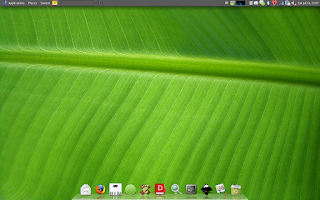
Yes, that's Awn svn, in all its 3D and reflective glory :-). I'd like to say a huge thanks to haytjes & nablaa from the forums, who managed to make their patches work together to create this effect. There are also a buch of other fixes in svn, so its well worth the upgrade.
As we all like videos, here's one of the reflection in action:
I've recently got a bunch of help from people for different things regarding Awn (thank you to you all), this should see development become quicker, and bug fixes faster. It'll also mean that I can make a proper roadmap, now that I have some help in achieving it!
In other news
There's a bunch of cool stuff I need to blog about, and as soon as I get some time, I will :-). I'm off to Guadec tomorrow, so there won't be much stuff happening code wise, but I do have an Awn-related surprise for you all when I get back this weekend ;-).
Update
As pointed out, it may help if I told you how to actually get Awn looking like this :-/. You need to change two gconf keys (UI coming soon). For the perspective, navigate to /apps/avant-window-navigator/bar/bar_angle, and set it to 45. For reflection, navigate to /apps/avant-window-navigator/bar/icon_offset, and set it to 18. Restart Awn and enjoy!
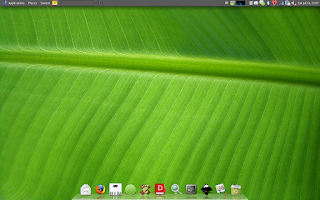
Yes, that's Awn svn, in all its 3D and reflective glory :-). I'd like to say a huge thanks to haytjes & nablaa from the forums, who managed to make their patches work together to create this effect. There are also a buch of other fixes in svn, so its well worth the upgrade.
As we all like videos, here's one of the reflection in action:
I've recently got a bunch of help from people for different things regarding Awn (thank you to you all), this should see development become quicker, and bug fixes faster. It'll also mean that I can make a proper roadmap, now that I have some help in achieving it!
In other news
There's a bunch of cool stuff I need to blog about, and as soon as I get some time, I will :-). I'm off to Guadec tomorrow, so there won't be much stuff happening code wise, but I do have an Awn-related surprise for you all when I get back this weekend ;-).
Update
As pointed out, it may help if I told you how to actually get Awn looking like this :-/. You need to change two gconf keys (UI coming soon). For the perspective, navigate to /apps/avant-window-navigator/bar/bar_angle, and set it to 45. For reflection, navigate to /apps/avant-window-navigator/bar/icon_offset, and set it to 18. Restart Awn and enjoy!
Subscribe to:
Comments (Atom)
